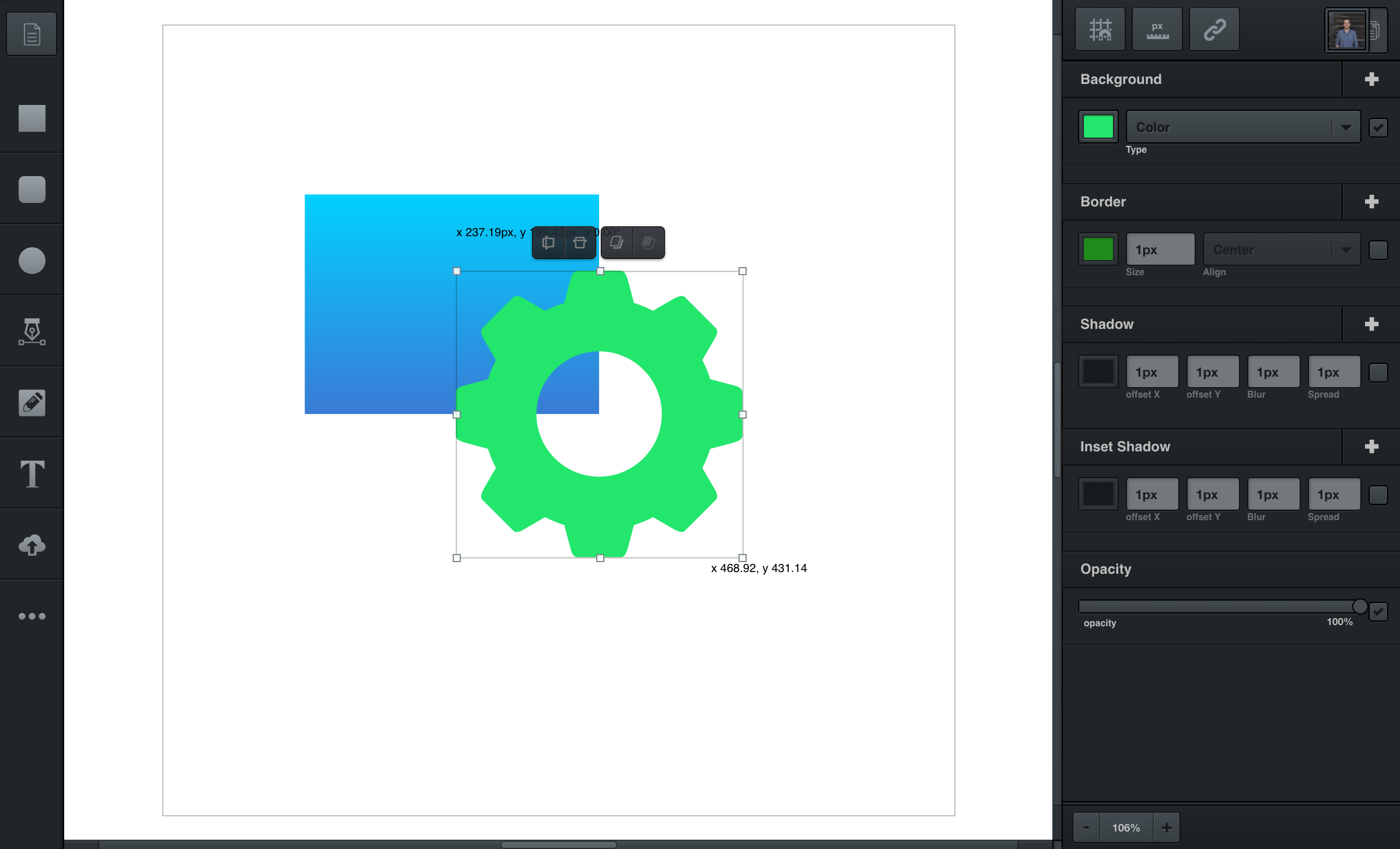
Selections
Click on an element to select it.
There are numerous ways to edit selections within the creation space.
Making Selections
To make selections, simply click the element you’d like to select in the workspace.
Hold the ⇧ shift key while clicking elements to add/remove that element from your selection. Multiple selections can also be made by clicking near the elements you’d like to select, and dragging the blue box over them.
Moving a Selection
Move your selection(s) by clicking and dragging your selection into position. You may also move your selection(s) with your keyboard’s arrow keys once a selection has been made. For larger moves, hold the ⇧ shift key while pressing your keyboard’s arrow keys.
Deleting a Selection
After making a selection, hit your keyboard’s delete key to delete that selection. If you change your mind, ⌘+z will undo.
