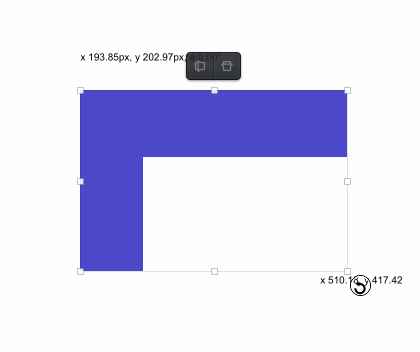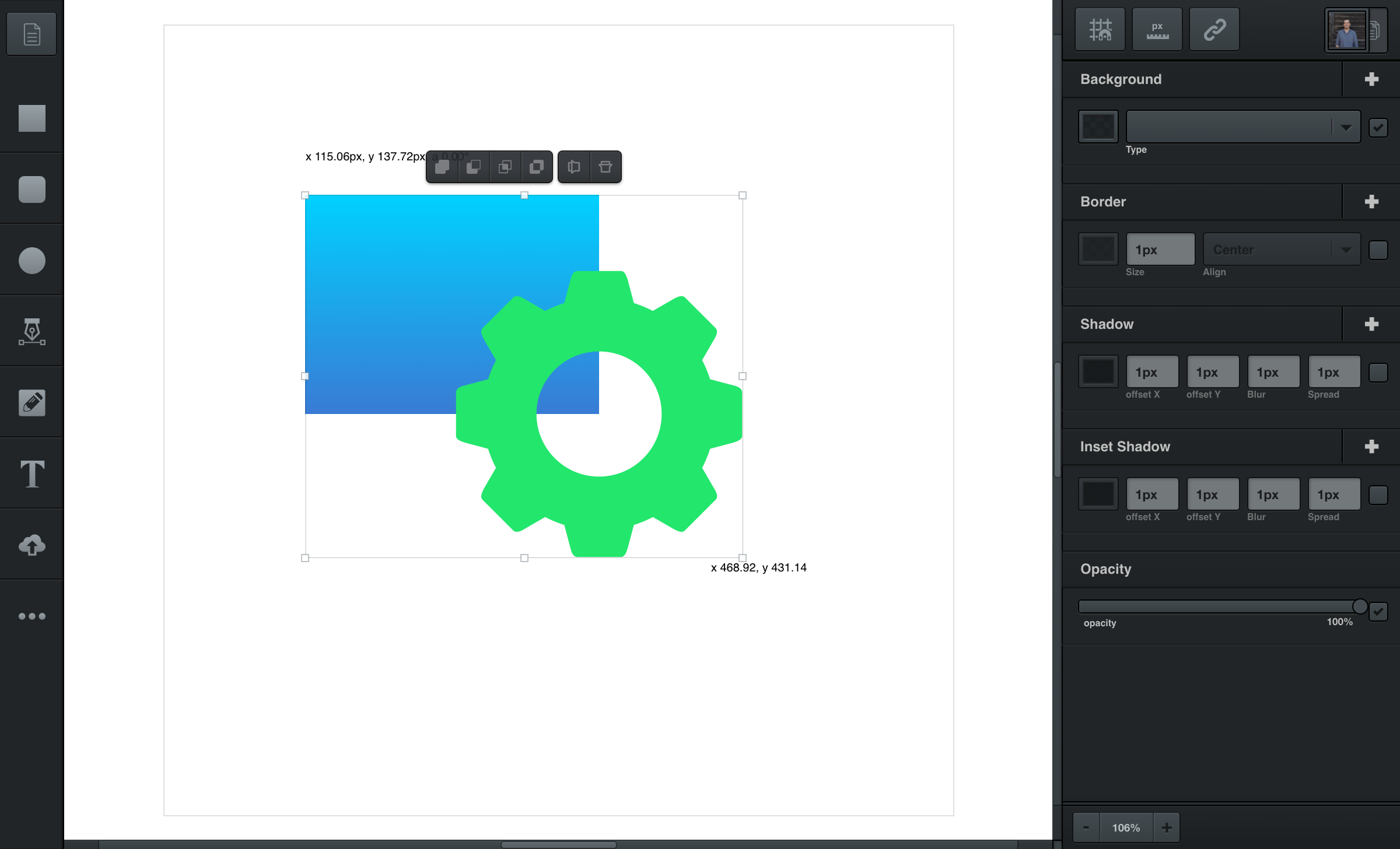
Resizing & Rotating
Click the control handles to resize & rotate selection.
Resizing and rotation control handles will appear any time you make a selection.
Resizing
To resize your selection, click and drag directly on one of your selection’s control points. To maintain the selection’s proportions while resizing, hold the ⇧ shift key while you drag.
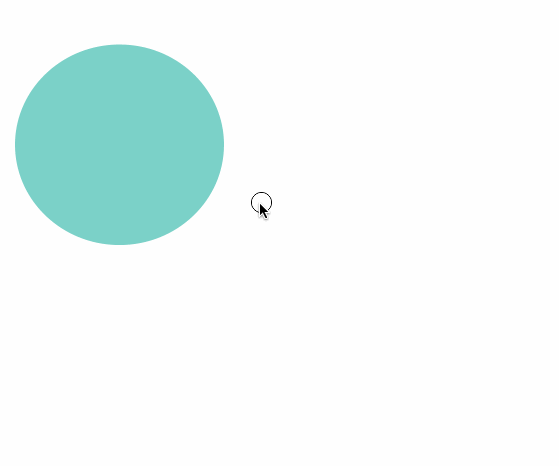
Rotating
To rotate your selection, hover just outside a control point (not directly over top of it) until the rotate handle appears, then click and drag. Selections are rotated by 15° intervals, but you can rotate freely by holding the ⇧ shift key while you drag.