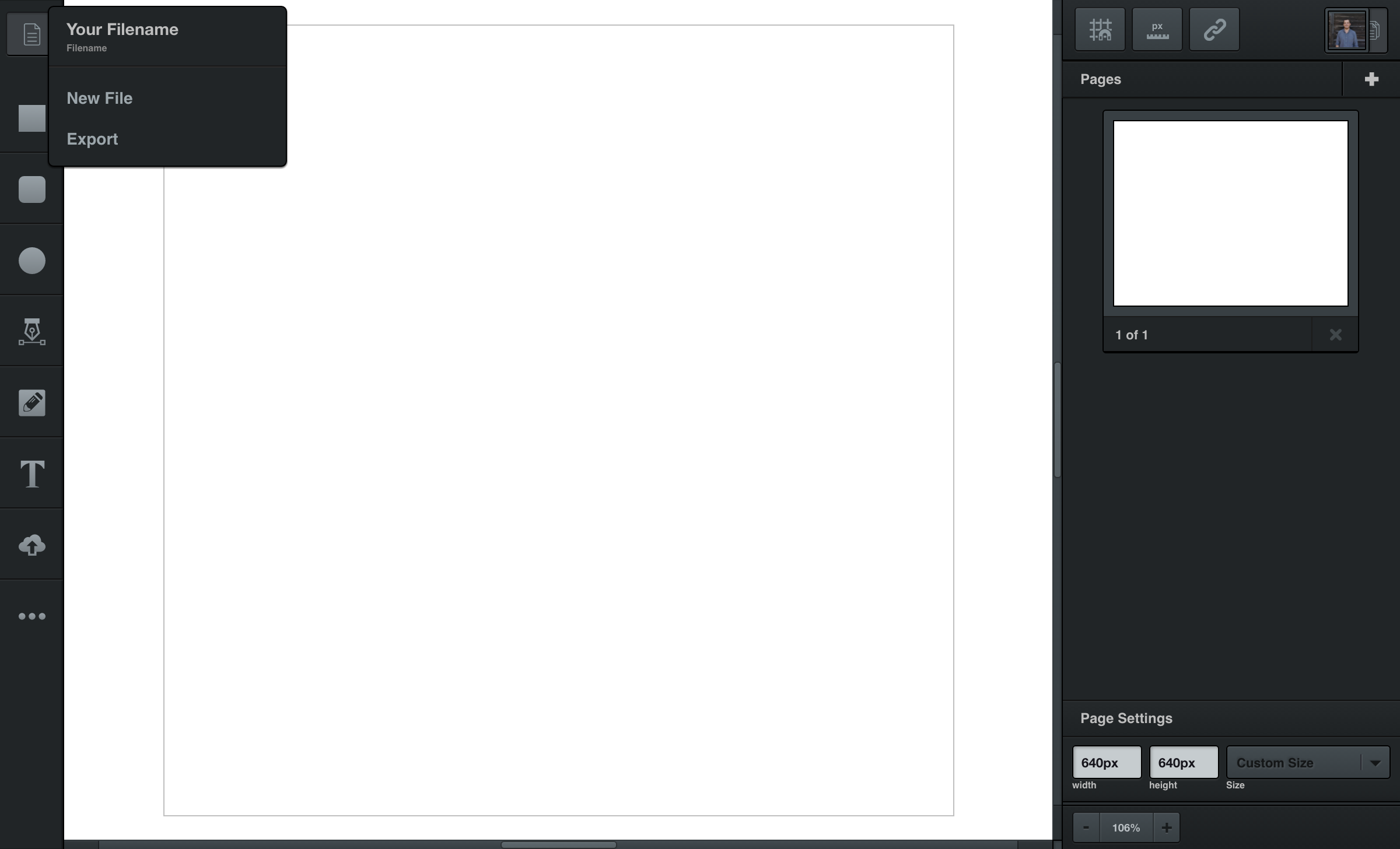
Filemenu
Found at the very top of the toolbar.
Select the file icon to rename the file, create a new file, and export the file.
Renaming Your File
Rename the file by clicking on the file name and typing in a new name.
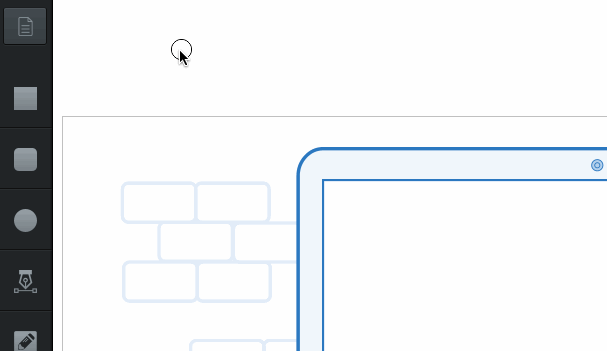
Creating a New File
Click New File to create a new file that will automatically open up a new workspace. Not to worry though, the old file will be safe and sound in your dashboard.
Exporting Your File
Check out the next section on Exporting to learn more about exporting your files.
