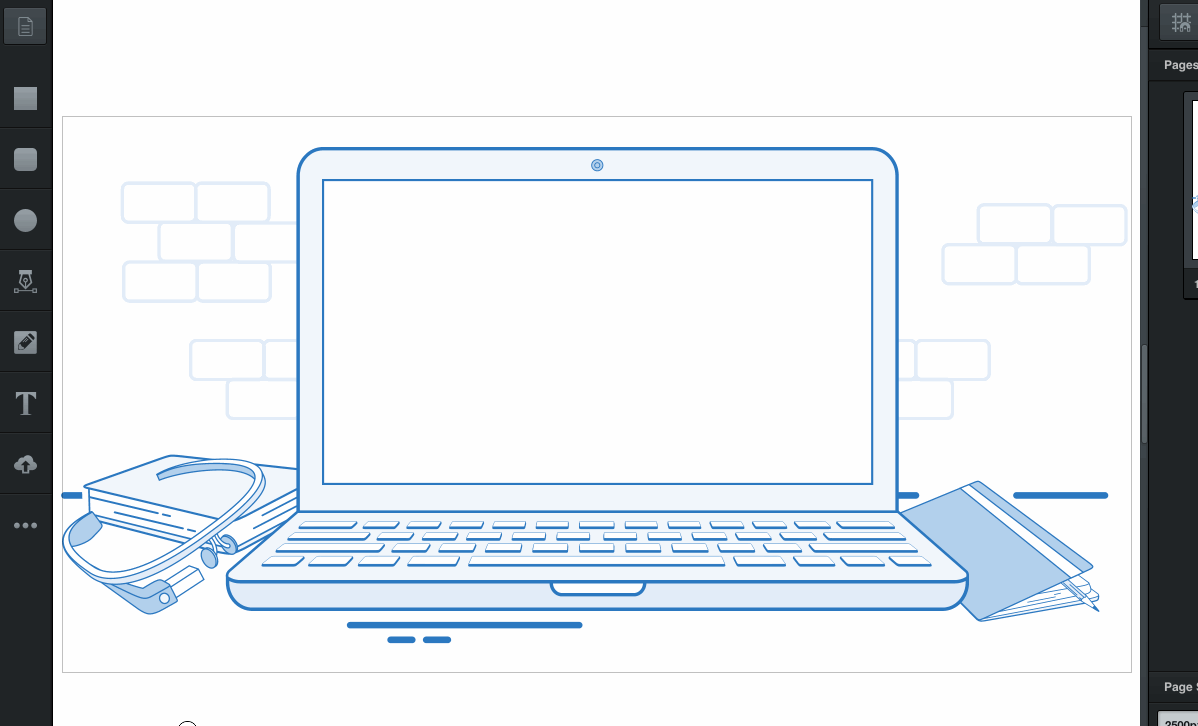Export
You'll see this after clicking export in the filemenu.
When you click Export, an export menu as well as an export preview will appear.
Export Preview
Preview your design in fullscreen by clicking the fullscreen icon at the top-right of the export preview.
The top of the export preview shows your file size in parentheses. You can save your design by either right-clicking the preview and selecting “save as” or by dragging the preview into your computer desktop.
Page vs. Selection
In the export menu, choose between exporting the current page or your current selection(s) of the workspace. If the selection option is chosen, be aware of which selection(s) have been made in your workspace.
To learn more about how you can select elements, check out the Selecting Elements section of this guide.
Format
You can export your design in three different formats: PNG, JPG, and SVG. Both PNG and JPG are raster graphic formats (comprised of a fixed set of pixels, or tiny dots).
JPG is the most common format found online because the compression (reduction of file size) of the image is relatively more adjustable without sacrificing quality. Select JPG, and you’ll be able to use the slider to adjust the image to your preferred quality (shown underneath slider) and size (shown in preview menu).
When raster graphics are scaled, pixels are revealed. Vector graphics, on the other hand, preserves its shape when scaled. Stretch it as far and wide as you want - the image quality will not be sacrificed. SVG (short for Scalable Vector Graphics) is the vector image format.
Width & Height
Change the width and/or height of your design by typing in the measurements. You can lock or unlock the proportions by clicking the lock icon in between the width and height numbers. Lock it down if you don’t want your creation to stray from the set proportions.
The URL provided lets you share your design with others. They’ll be able to watch the changes being made to your design in real-time. You’re essentially giving people permission to see into your creative soul, kind of, so share wisely.
URL
Once you finish setting your export options, you can download, print, or share it on Facebook, Twitter, or Google+ by selecting their corresponding buttons. Don’t be shy, show the world how awesome your designs are! Sharing is caring  .
.