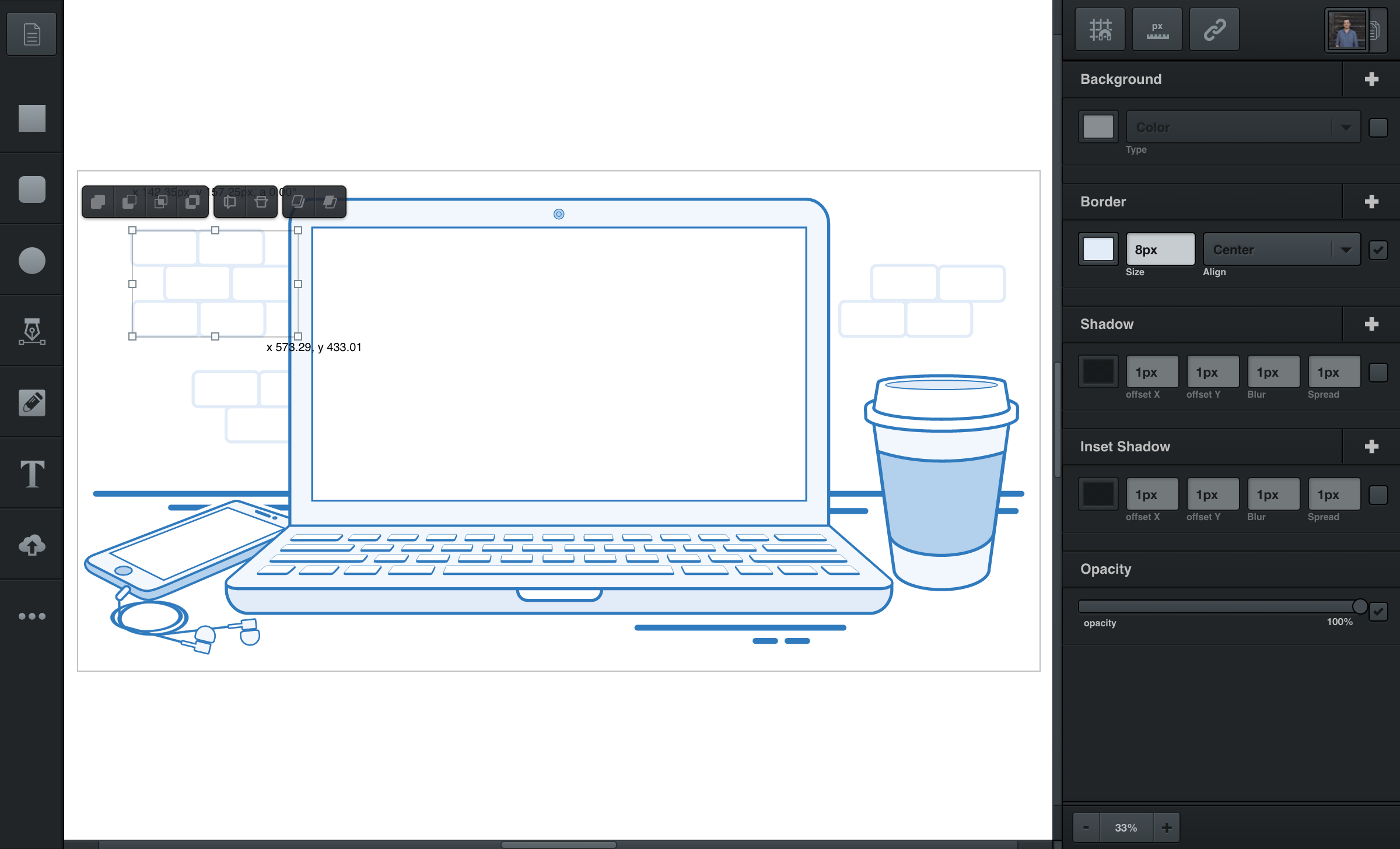
Text
Creates either single-line or paragraph text.
You can create both bounded and boundless text in your workspace using the text tool.
Bounded Text
To create bounded text, select the text tool then click and drag your mouse in the workspace until you’ve dragged the bounding box to your desired size. This box sets the boundaries for the text inside, and can be edited later by clicking and dragging the resizing control handles.
You can finish typing text by clicking outside the text box, or pressing the ⏎ enter key.
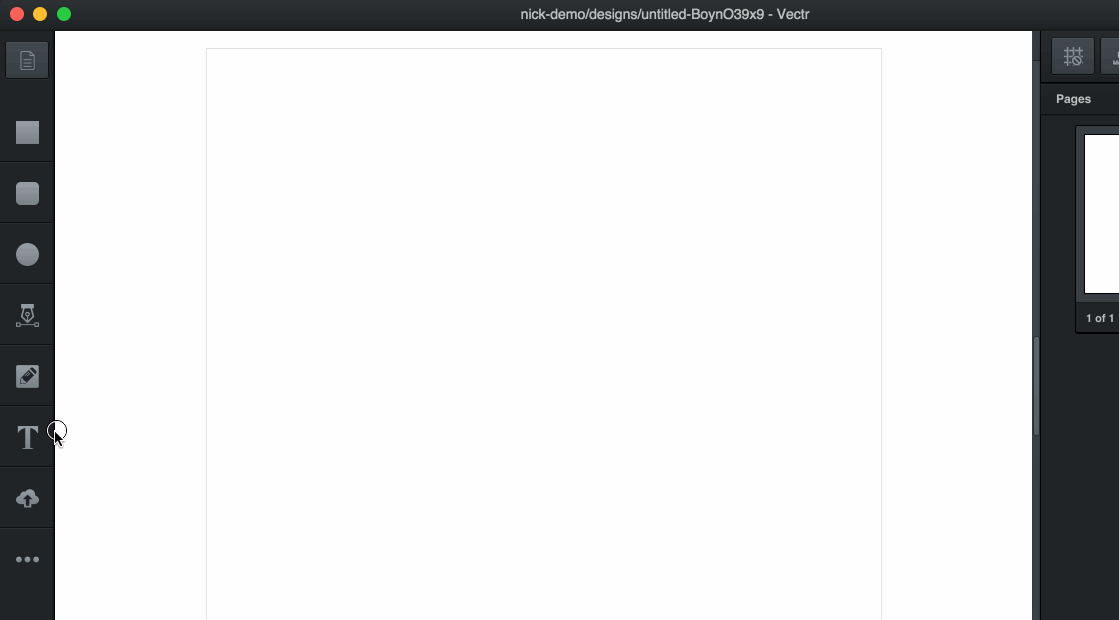
Boundless Text
Boudless text has no bounds (duh  ). This means that when typing, boundless text will expand horizontally as far as you’d like to type, without restriction.
). This means that when typing, boundless text will expand horizontally as far as you’d like to type, without restriction.
To create boundless text, select the text tool and click once on the workspace (without dragging).
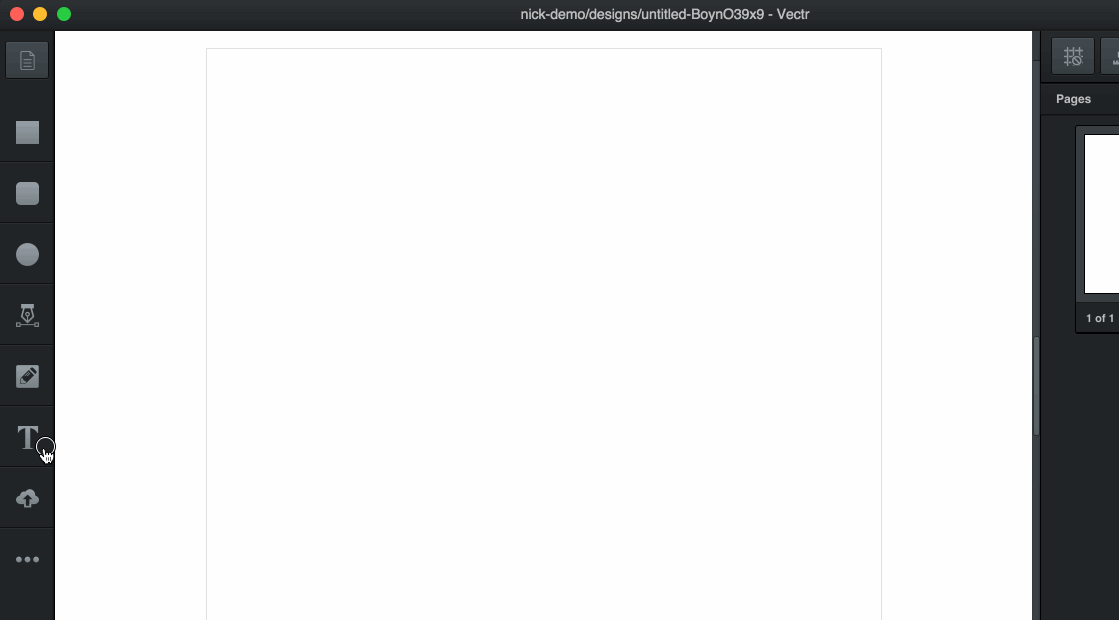
To learn more about editing text after you’ve created it, check out the section on editing text.
