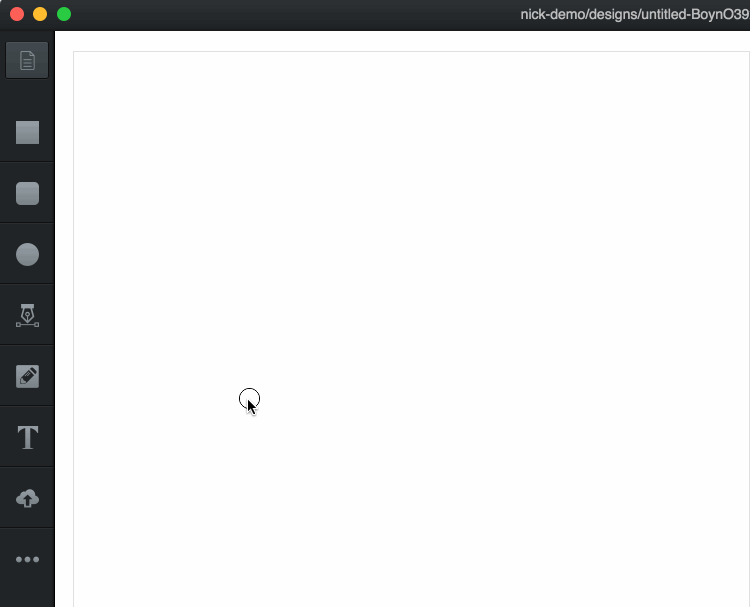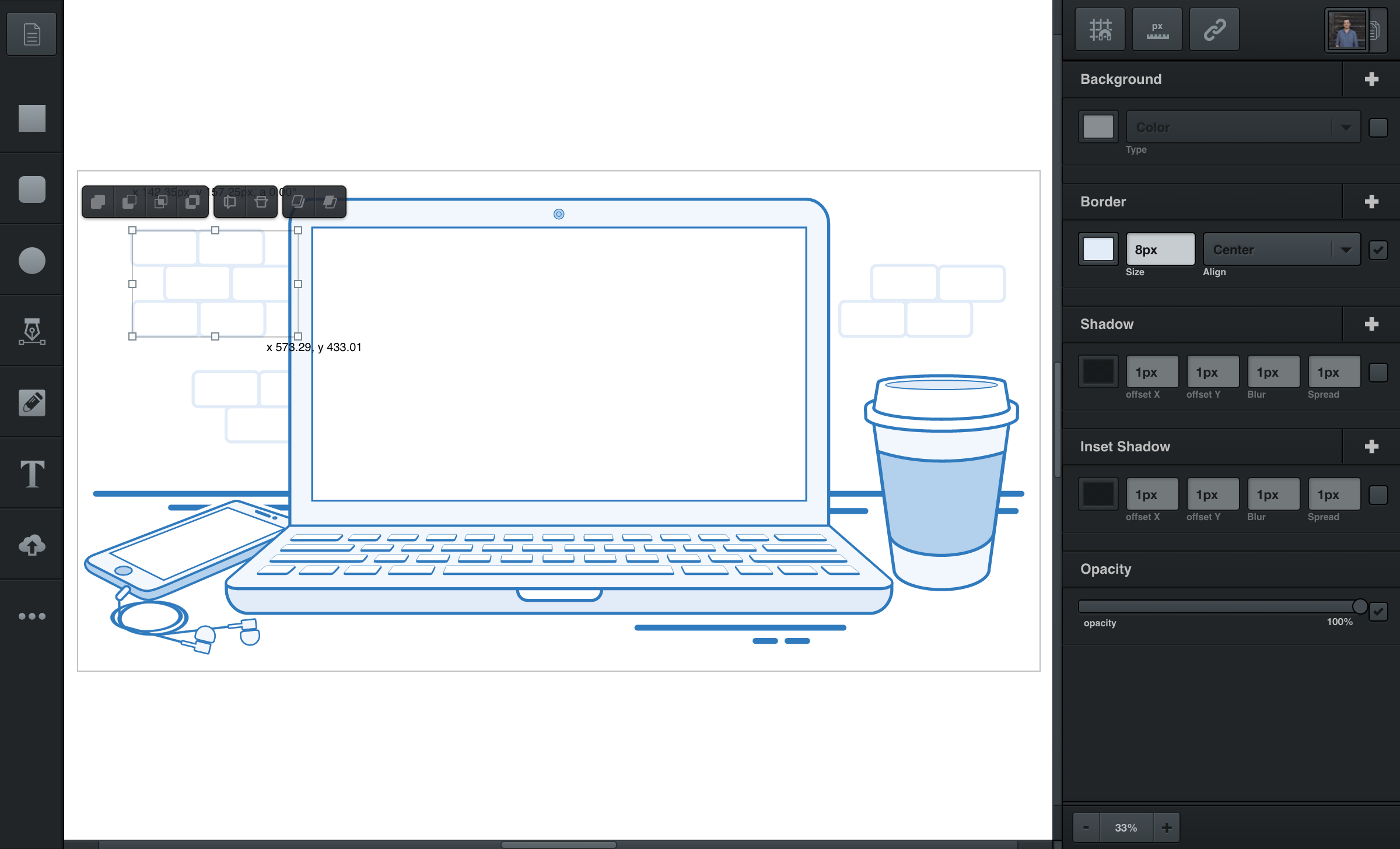
Common Shapes
Rectangles, Rounded Rectangles, and Circles.
The three common shape tools, as well as the shapes in the ellipses menu, have the same functions and allow you to draw shapes.
Creating Common Shapes
To create a shape, select any shape tool, then click on the workspace.
Adjust the size of the shape by selecting any shape tool, then click the workspace and drag until the shape appears at your preferred size. To maintain shape proportions, select any shape tool, hold the ⇧ shift key, and drag until the shape appears at the preferred size/shape.