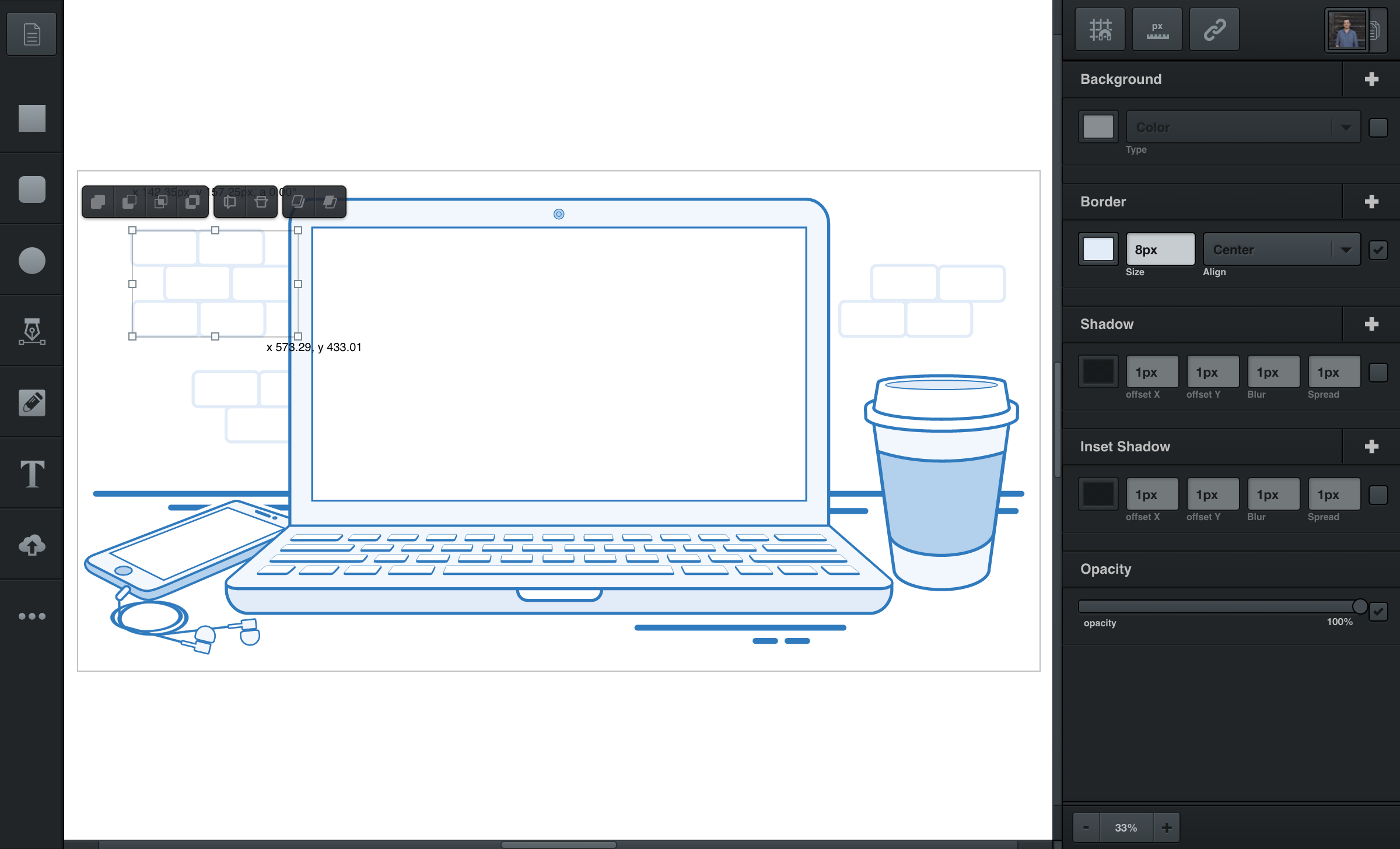
Toolbar
Found on the left side of the editor.
Now we’re getting down to business. The moment you’ve all been waiting for, creation tools! The toolbar on the left side of your workspace is where you’ll find all the tools you need to create your masterpieces.
At the top of the bar is the file icon. The next five tools underneath (rectangle, curved rectangle, circle, line, and freehand) are the most commonly used vector paths*.
*Vector Paths: But wait! Hold on a second, what are vector paths? Remember, vector graphics use mathematical equations to draw out your designs. These mathematical equations are translated into points that are connected by either lines or curves, also known as vector paths, and they make up all the different shapes you see in a vector graphic.
Below the five tools is the text tool as well as the insert tool, and at the very bottom of the bar is the ellipses menu. You’ll soon find that these tools are straightforward enough, but we’ll explain each of these in detail through the rest of the Toolbar section.
