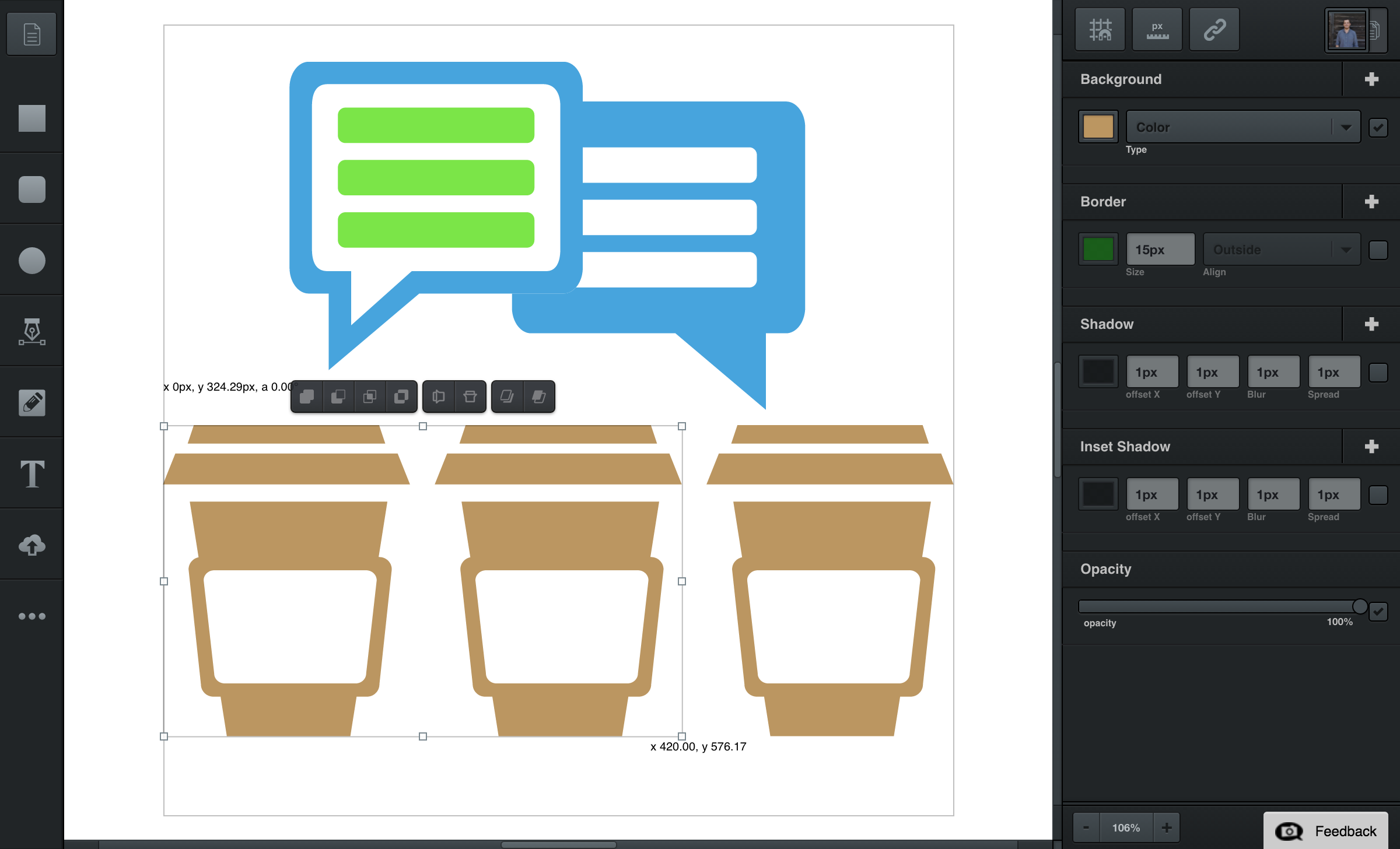
Shadow Filters
Color, offset-x, offset-y, blur, and spread.
With shadow filters, you may set a shadow color, adjust its offset in the x-axis and y-axis, modify its spread.
Similar to borders in text, shadows occur outside of the letters, not the text bounds.
Shadow Color
Choose the shadow color by selecting the color next to the dropdown menu and use the colorpicker tool.
Offset X
Offset x-axis means the shadow will move either left or right based on the number you set. Increasing the number moves the shadow right, while decreasing the number moves the shadow left.
Offset Y
Similarly, offset y-axis means the shadow will move either up or down. Increasing the number moves the shadow down, while decreasing the number moved the shadow up.
Blur
Add a blur to the edges of your shadow; the higher the number, the blurrier the shadow gets.
Spread
Adjust the shadow’s spread number to change the size of the shadow.
Inset Shadows
The Inset Shadow Filter is similar to the Shadow Filter, but instead of adding a shadow outside the element, the Inset Shadow Filter adds a shadow inside the element. You can apply and modify inset shadow filters the same way you apply and modify shadow filters.
Inset shadows, also, occur outside letters with the text tool and not the text’s bounds.
