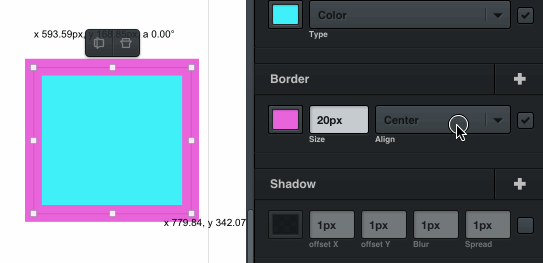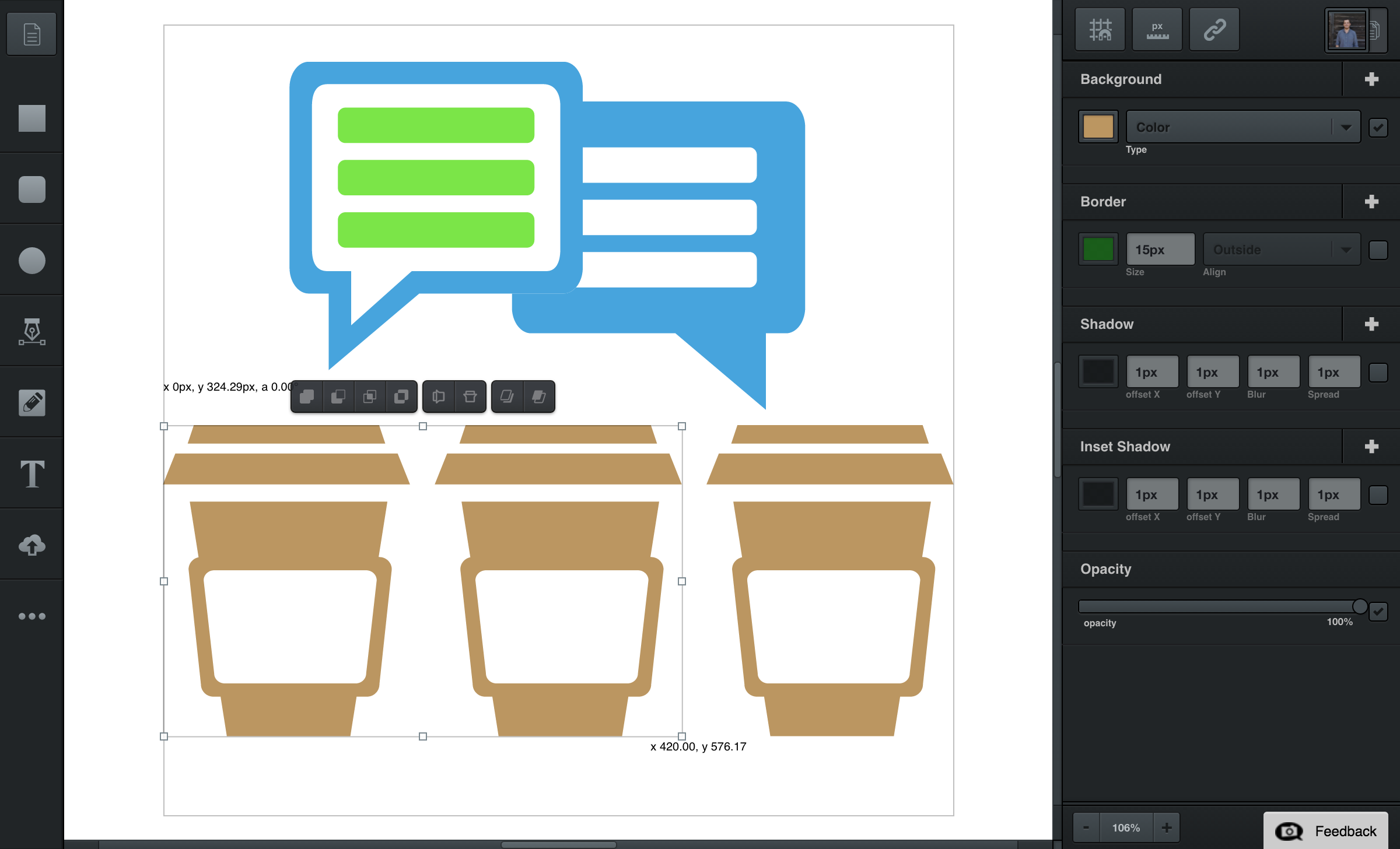
Border Filters
Color, size, and position (inside, outside, or center).
You can set a border color, adjust the size, and determine a border’s alignment. Like Backgrounds, borders in text occur outside of the letters, not the text bounds.
Border Color
To change the border color, select the color in the border filter and use the colorpicker tool.
Border Size
Adjust the size of the border the same way you adjust numbers throughout the workspace.
Border Alignment
There are three types of border alignments to choose from in the dropdown menu under the border filter section:
- Outside aligns your border outside the element’s bounds.
- Inside aligns your border inside the element’s bounds.
- Center aligns your border to the center of the element’s bounds.