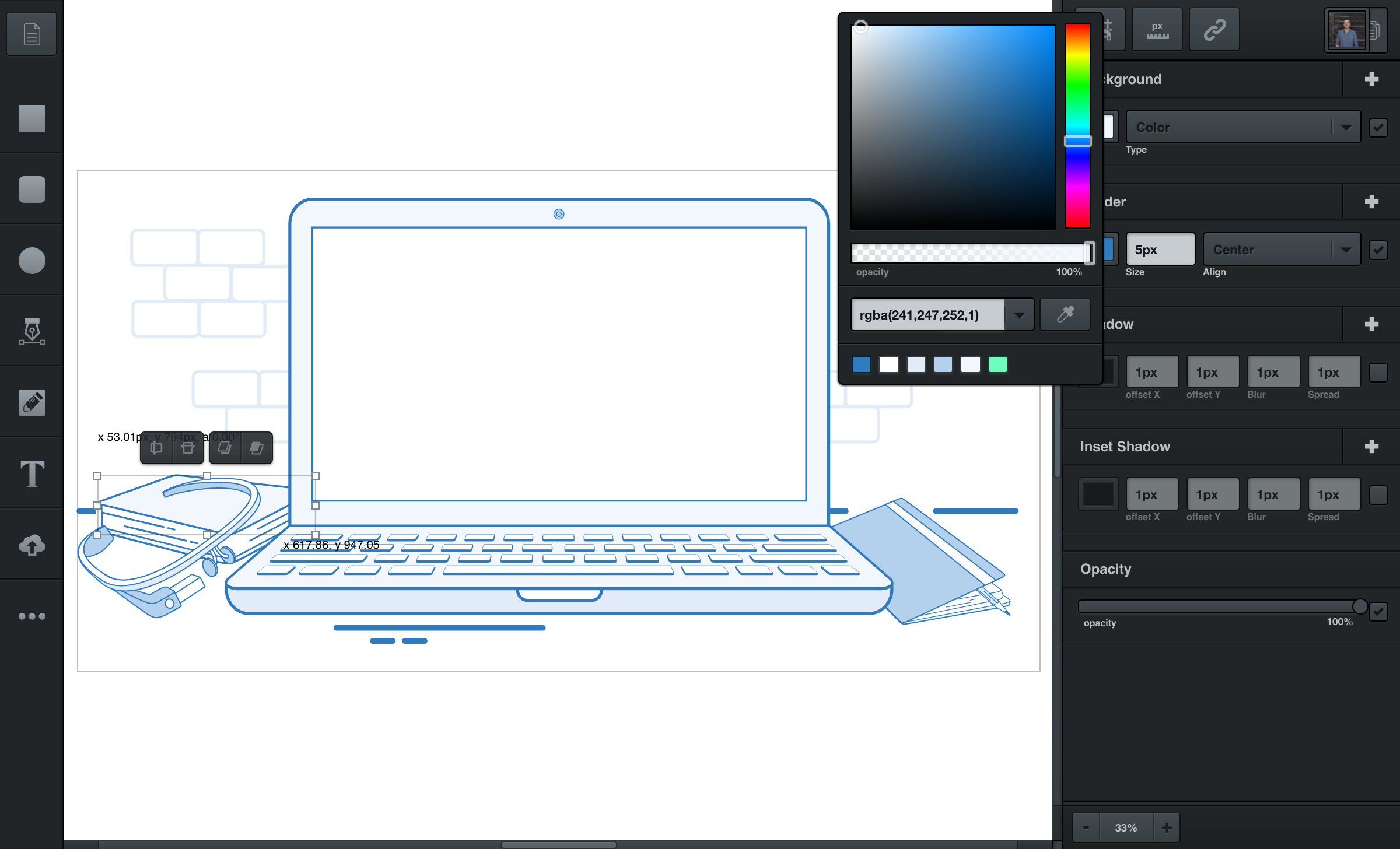
Number Field
One example of a number field in Vectr.
Across Vectr, you’ll find number fields with up/down arrows to adjust various things. There are a few ways to adjust these numbers, which we’ve described below.
Use The Arrow Buttons
Every number field has up/down arrow buttons, which you can click to increase or decrease the number. If you hold your shift key while clicking, the number will increase or decrease by 10.
For more precision when making adjustments between 1 and -1, the number will adjust by 0.1 rather than 1.
Use Your Keyboard’s Up/Down Keys
After you’ve clicked a number, you can use your keyboard’s up/down keys to increase or decrease the number. Again, holding shift will increase or decrease by a factor of 10.
Click & Drag
You can also adjust a number by clicking a number field, and holding your mouse down and dragging. The farther you drag, the more the number is adjusted.
