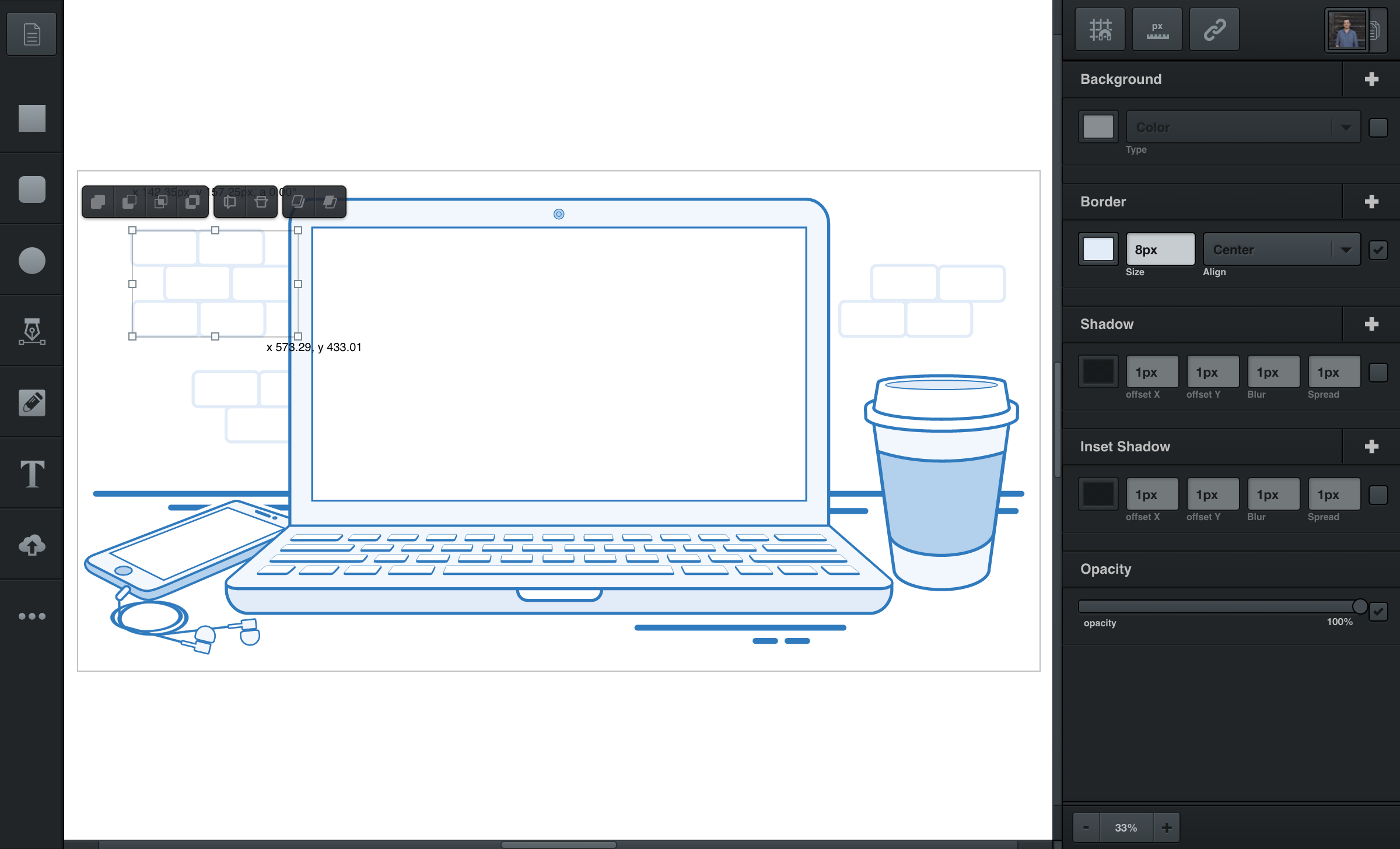
This is where all the magic happens; it’s where your imagination comes to life. But before you bring out your inner Picasso, let’s take some time to get to know each function and feature in the Vectr workspace.
Toolbar
The toolbar on the left side of the workspace is where you’ll find all the creation tools, which houses all the tools you need to create your masterpieces. Read more in the Toolbar Section section of this guide.
Workspace
The Workspace is where you edit your graphics. The Workspace Section of this guide has all the info you’ll need.
Filters
In Vectr, Filters are things like backgrounds, borders, shadows, etc. You can learn all about them in the Filters Section.
Editing Panel
On the right side of the Workspace, you’ll find the Editing Panel. The top bar of this panel shows the grid/snap, unit, sharing link, and return to dashboard icons (from left to right).
The contents of this panel changes based on the selections you make in the toolbar and workspace.
